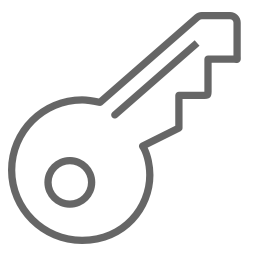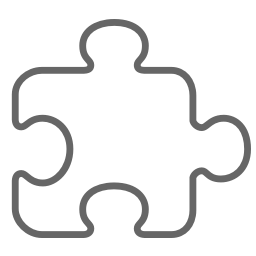Prestigious Accolades Await You!
The EAE Awards are here to honor your dedication and hard work. Showcase your exceptional talents and contributions for a chance to be celebrated. Submit your activities today and join the ranks of exemplary students recognized by EAE.
Latest Updates